I have done a lot of research and tested almost 80 jump starter packs over the last two years to find the exact answer to this question. So how long does it take to charge a jump starter?
On average, jump starters take 5 hours, 15 minutes, and 4 seconds to fully charge from an empty state. Charging times heavily depend on the type and amps (current) of the charger. Generally, lithium-ion jump starters charge faster than jump starters with sealed lead-acid or AGM batteries.
I have derived these results from data collected by real-world testing. I tested each jump starter by completely draining and then recharging.
I did this to find out the exact time it takes to recharge using the recommended charger.
Battery Charging Results of Different Jump Starters
I extensively tested these jump starters and measured the ACTUAL charging time of each jump starter. For my testing, I used the manufacturer’s recommended chargers or the chargers that came with some jump starters.
I used an Arduino Nano (clone) along with my clamp meter and wrote a simple code that monitored the charging time for each jump starter.
For redundancy and to cancel out any errors, I recharged each jump starter three times and took the average of the time required to recharge each jump starter.
I have made a table with the results, and there is a big chance you will find the charging time for your jump starter. But let me remind you that you don’t have to fully charge your Jumpstarter to work.
[table id=1 /]
Things that affect charging speed of a jump starter
There are other factors (other than battery type) that affect the charging speed of the jump starter. I have mentioned the most common factors that affect the charging speed of the jump starter.
During my testing, I found these factors to affect the charging time of jump starters:
- The current charge level of your jump starter.
- The type of charger you are using to charge the jump starter.
- The type of USB charging cable (charger wire).
- Ambient temperature.
- Age of your jump starter and condition of its internal battery.
The current charge level of your jump starter
Suppose you are filling a tank with water. If the tank already has some water, it will not take us long to fill it as if the tank was empty.

The same goes for the battery inside your jump starter.
When you are charging the battery, you are filling it with electricity. If the jump starter’s battery already has some charge, it will take less time to charge as if the battery was empty.
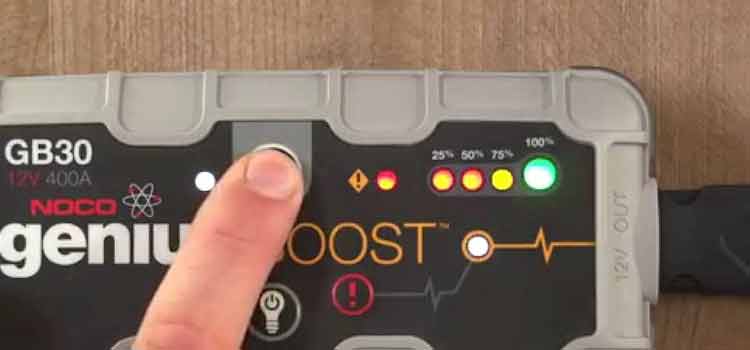
Pro Tip: Don’t let your batteries completely drain before recharging again. If you continue to do this over and over, it is going to shorten their lifespan.
I like to recharge batteries when they are around 20% charge capacity. This way, I can ensure that I will get the most prolonged lifespan.
The same applies to jump starters. Recharging a jump starter at around 20% battery is not only going to prolong its life but also decrease the charging time.
Type of charger being used to charge jump starter
A charger is just like a water pump that fills a water tank. Except, here the charger is filling the battery of our jump starter.
If you are using a charger that provides fewer amps (current), then the jump starter will take a lot longer to charge.

Read also: Can You Use A Jump Starter While Plugged In?
Most jump starters are compatible with QuickCharge 3.0. It means that they can accept 15 to 18 watts of power from the charger.
On the other hand, jump starters like NOCO GBX45 and FANTTIK T8 Apex accept 60 watts from the charger. Jumpstarters like these use the latest PD technology that is common on modern laptops and smartphones.
If you use a more powerful charger that outputs more amps, then it is likely that your jump starter will charge faster. But a more powerful charger is not always going to help speed the charging process if your jump starter does not support it.
In this chart, you can see how using different types of chargers can affect charging time. I used NOCO GBX45 as an example, which supports 60W USB-C charging.
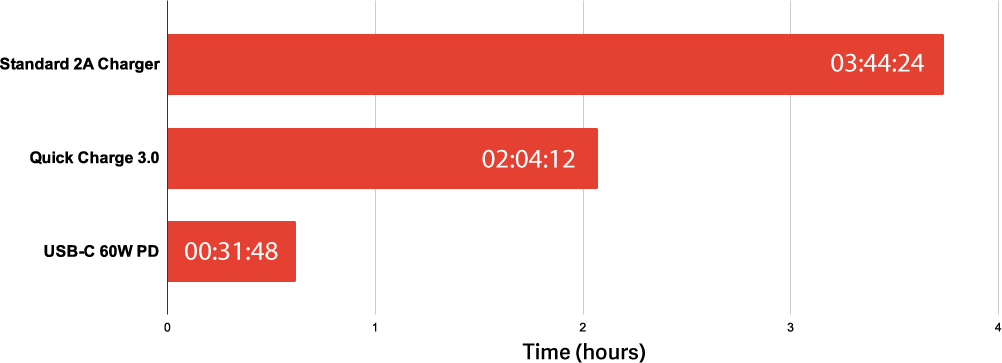
In my testing, I found out that using the manufacturer’s recommended charger will provide the fastest possible charging speeds. It will also help keep the jump starter’s battery temperature under control and not harm the battery or the protection circuitry (BMS).
Type of USB charging cable (wire) being used
When referring to our earlier example of filling a water tank, a charging cable is like a pipe connecting the water pump to the water tank.
Not many people know this, but all charging cables are not the same. Even the two similar-looking charging cables may have an entirely different amount of wires inside.
Some USB-A to USB-C (or micro-USB) have only two wires, and some will have four. For a USB-C to USB-C charging cable, there should be 8-wires inside to carry the power and data through it.
For a jump starter, the data is a handshake between the jump starter and your charger. If the charger does not know anything about the device plugged into it, it will only supply 5 volts and 1 or 2 amps of current.
To cut costs, manufacturers use fewer wires inside a cable. This problem is common with charging cables from Chinese manufacturers. And some jump starters include these cheap charging cables in the box.
To test your charging cable, you do not need to cut it open. You can use any Android smartphone and charge it using the charging cable. If it displays “fast charging” or something similar, it means your charging cable is working fine.
Ambient Temperature
If you charge your jump starter in a place where temperatures are very low or high, you might not get optimal charging speeds.
To understand this, you will need to learn a little more about the charging process of a jump starter.
When charging a jump starter, the charger provides a constant current and voltage to the internal battery. It fills the battery of your jump starter with electrical energy.
The charging process is constantly gets monitored by a tiny computer called BMS.
The BMS measures the voltage and temperature of the battery and regulates the charging speed. If the battery is too cold or hot, the BMS will slow down the charging process to protect the battery from catching fire or even exploding.
To ensure you achieve optimal charging speeds, you must charge your jump starter in a temperature-controlled area.
If your garage is not temperature controlled, avoid recharging any electronic gadgets, including your jump starter, there.
Age of your jump starter and condition of its internal battery
If you have had your jump starter for more than a few years now, there is a good chance that the internal battery of the jump starter has come to an end.
It means the charge-holding capability of the internal battery is not as good as when it was new.
This degradation of the internal battery of your jump starter will affect how efficiently it can receive the charge and will result in longer or shorter charging times.
It is especially true with cheaper jump starters because the manufacturer can not afford to use good quality lithium-ion batteries and make a good profit at the same time.
In many instances, they use low-quality cells and put more stress on the battery than it is designed to take. It results in battery degradation earlier than expected.
Your best (and the only) option would be to replace your jump starter with a good-quality one.
I have done a lot of research and in-depth testing on jump starters to find the best ones. If you are looking to buy a new jump starter, I am sure you will find my detailed guide very helpful. There is a jump starter for every budget in my recommendation list, and I am pretty confident that it will help you find the perfect jump starter for your needs. Please check my blog post here.
In the end
Charging time mostly depends on the type of charger you are using to recharge your jump starter. It is always a good idea to respect the manufacturer’s recommendation on what kind of charger you should use.
Other factors like the type of USB charging cable, ambient temperature, battery capacity, and the lifespan of your jump starter also affect the charging speed.
Charging a jump starter and keeping it charged is a crucial thing to do. And if you forget to charge it, you are going to end up with two dead batteries. I am sure no one wants to end up in a situation like that.
Sources:
An Outlook on Lithium Ion Battery Technology
Ageing mechanisms in lithium-ion batteries
Charging optimization in lithium-ion batteries based on temperature rise and charge time

